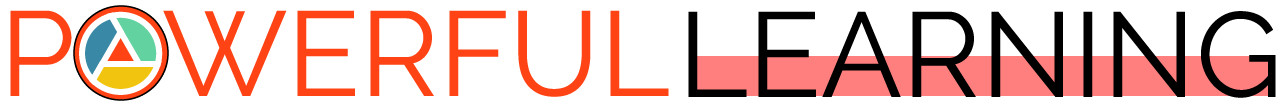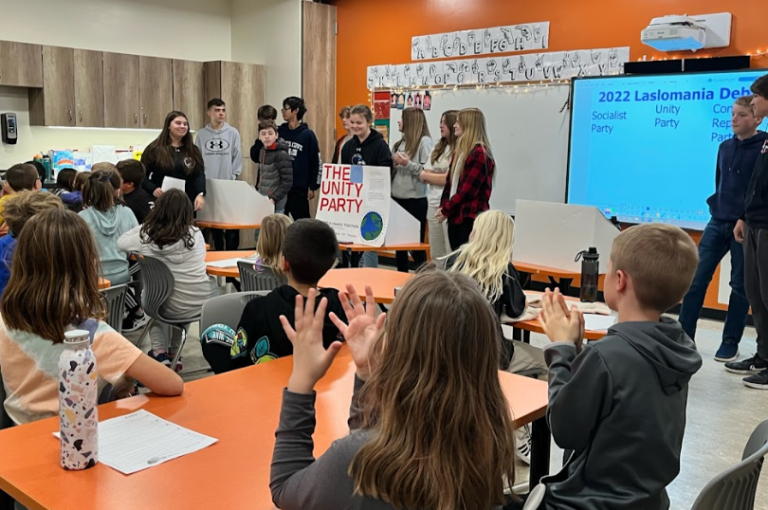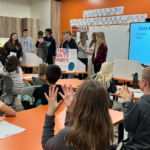I recently got the chance to introduce coding to a Grade 5 class at Wheatland Crossing School.
A highly engaging introduction to coding is My Robotic Friends. There are no computers needed to for this lesson and is extremely helpful in getting students to understand some important concepts of coding.
Having some plastic cups, paper, and pencils can get the students creating their first algorithm.
Small groups work great for this activity but you can quickly modify this depending on grade level.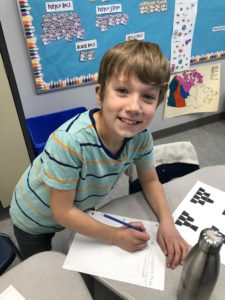
- Simply start by showing the basic symbols that students will need to know to write their code and showing a demo to the class.
- Send one student from each group to the “robot library”
- Remaining group members receive a stack cup card and start to figure out the algorithm (using the symbols) of a design for the stacked cups
- When they feel comfortable with their code they call back their “robot friend” to run the program.
- The robot reads and executes the symbols in the order the programmers wrote the code without exception. Each arrow left or right represents 1/2 cup in movement.
- Bugs may arise in the code and coders can send away the robot to debug it.
For a more detailed explanation of this fun activity click the links below:
Download the guide for My Robotic Friends
Check out more the lesson and links to materials here
 Do you want to start coding with your class? Code.org breaks it down into manageable steps even if you have no coding experience. Structured lessons help any teacher implement this with their students. Code.org is free and has lessons from K-12.
Do you want to start coding with your class? Code.org breaks it down into manageable steps even if you have no coding experience. Structured lessons help any teacher implement this with their students. Code.org is free and has lessons from K-12.
Check out the recommended courses here!
If you are looking for some additional help with coding try connecting with an instructional coach.